Table of Contents
ToggleAs with any business, a Bricklink store owner should always look to expand and grow their business. One way to do this is to add additional sales channels which opens up new markets and customers to sell your products through.
Whilst Bricklink is considered the leading Lego selling marketplace, there is another kid on the block. Say hi to Brick Owl.
What is Brick Owl?
Brickowl is the 2nd most prominent Lego specific marketplace online. Created in May 2013, Brickowl is a privately owned and operated Limited company based in the UK with 1594 (at the time of writing) within its marketplace.
Many Bricklink store owners also maintain a store on the Brick Owl platform with the same inventory being available for sale on both Bricklink and Brick Owl.
What is syncing? And why is it important?
Syncing is the process of keeping data aligned across multiple locations or platforms.
In the case of Lego sellers this is necessary to ensure that the inventory on both your Bricklink and Brick Owl stores remains equal ( in-sync). Which is important when:
- You update your inventory – There are numerous ways in which you might update your inventory such as uploading new stock, amending existing quantities, changing storage location or even deleting items. When any change in your inventory occurs it is vitaly important that the same change is made on the alternative platform.
- An order is received – In this instance syncing ensures that when an order is received on either marketplace, the inventory is reduced accordingly and is synced with the alternative platform.
- Cancelled Orders – where orders are cancelled it is necessary to add those ordered items back into stock.
Now, keeping multiple platforms in sync manually is impossible (do not try this at home), so your going to need a service or software that will do this for you.
What software is available to sync a Bricklink store?
There are currently three poopular applications which can be used to sync your Bricklink and Brick Owl stores. These are: Bricksync, Brick Freedom, & BrickPacker, each of which will be covered in more detail below:
Bricksync
Bricksync is the oldest of the syncing tools and is the only one which is free. It is an open source application which is donation supported and since version 1.7.1 the source code was made public and requires no registration to use.
The software can be downloaded directly from the Bricksync site and is available for Linux (64 bit), Windows (64 & 32 bit), and MacOS (64 bit).
It needs to be installed locally on a machine which will be required to run continuously in order to keep stores in sync.
The software is a command line tool and can seem somewhat intimidating for some non-technical users. As such it has to be considered the least user friendly of all the services covered in this article.
Despite this, it has a comprehensive list of commands for various operations, many of which require a BrickStore file to be used in conjunction with the command, so you will need to be familiar with Brickstore also.
There is no official support for this application but there are many helpful users on the Brickowl and Bricklink forums.
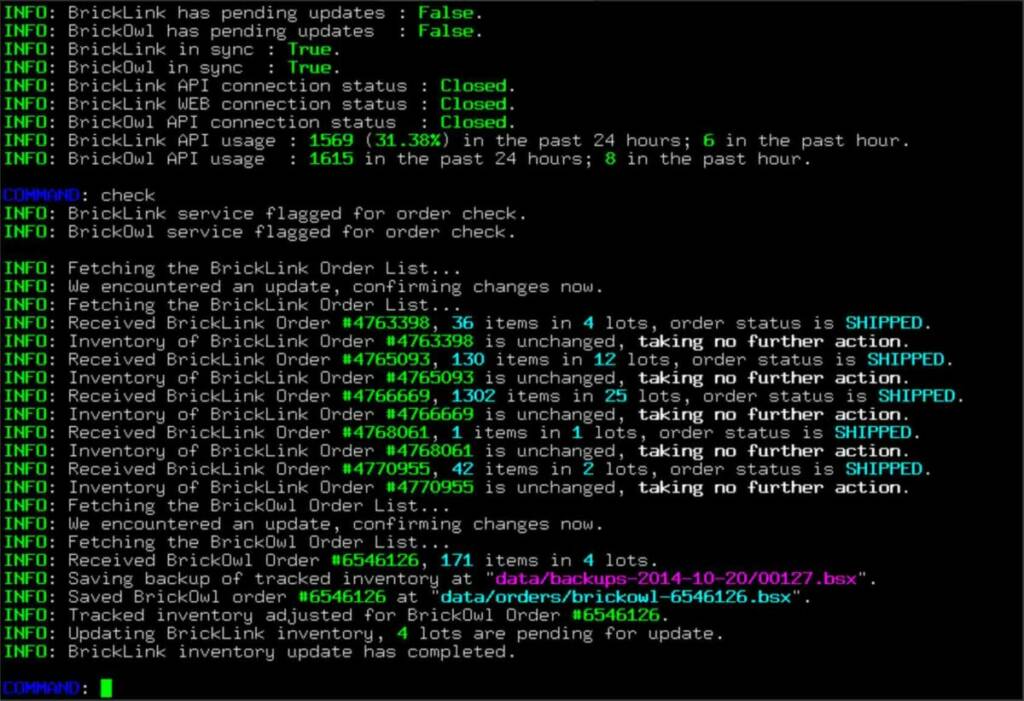
Brick Freedom
Brick Freedom is an online application which will sync across Bricklink and Brickowl and allows you to specify which marketplace acts as the primary data source. It has a modern and well laid out interface which makes it very easy to use and provides functionality far beyond simply syncing your inventory.
The Home Screen
The Home Screen provides a very useful overview of your current months performance by presenting you with metrics for Total Sales Income, Total Sales, Average Sale and Sales per Day. Each metric includes an percentage up/down indicator against the previous month so you can see how your doing against the prior months performance.
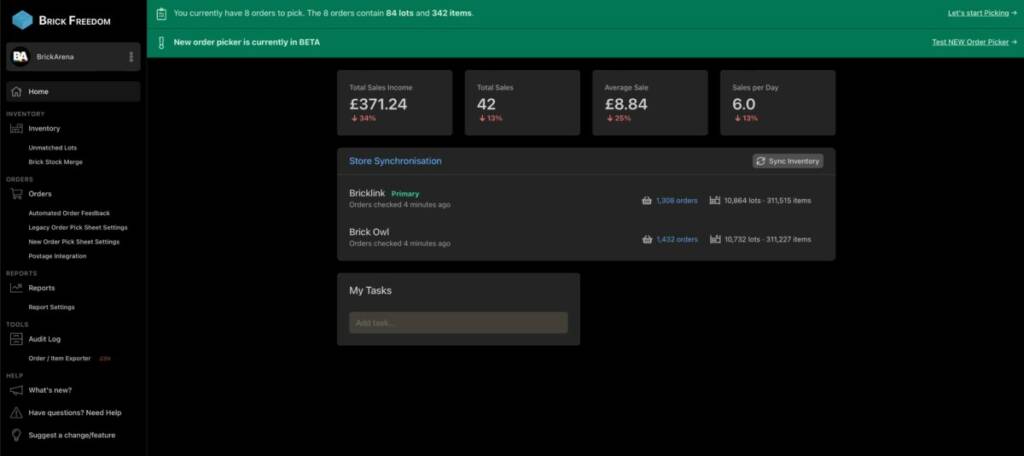
In addition there is a synchronisation section which the number of lots and items on each marketplace. It is not unusual for these not to match exactly as there will likely be some items on Bricklink for which there is no matching item on Brick Owl.
To help counter this issue Brick Freedom provides an overview of unmatched lots for which the user can suggest a Brick Owl ID for each related Bricklink item. These are regularly reviewed and “matched” by Brick Freedom at which time they will sync with Brick Owl and be removed from your unmatched items list.
Orders
There is an order list which will show your orders with a broad set of selection criteria so that you can separate Bricklink from Brick Owl and filter on any order status including payment statuses.
Where Brick Freedom really shines is in the fact that not only does it sync your inventories across stores, it also provides an electronic picking sheet which can be revolutionary to your order picking process.
The Order Pick sheet can be used for one or multiple orders. It has been revamped recently and is now heavily customisable by the user to include a multitude of data elements such as buyer name, weight, order value, postage method and much more. There are further options for ordering, use of colour identifiers for orders, line item numbering and much more.
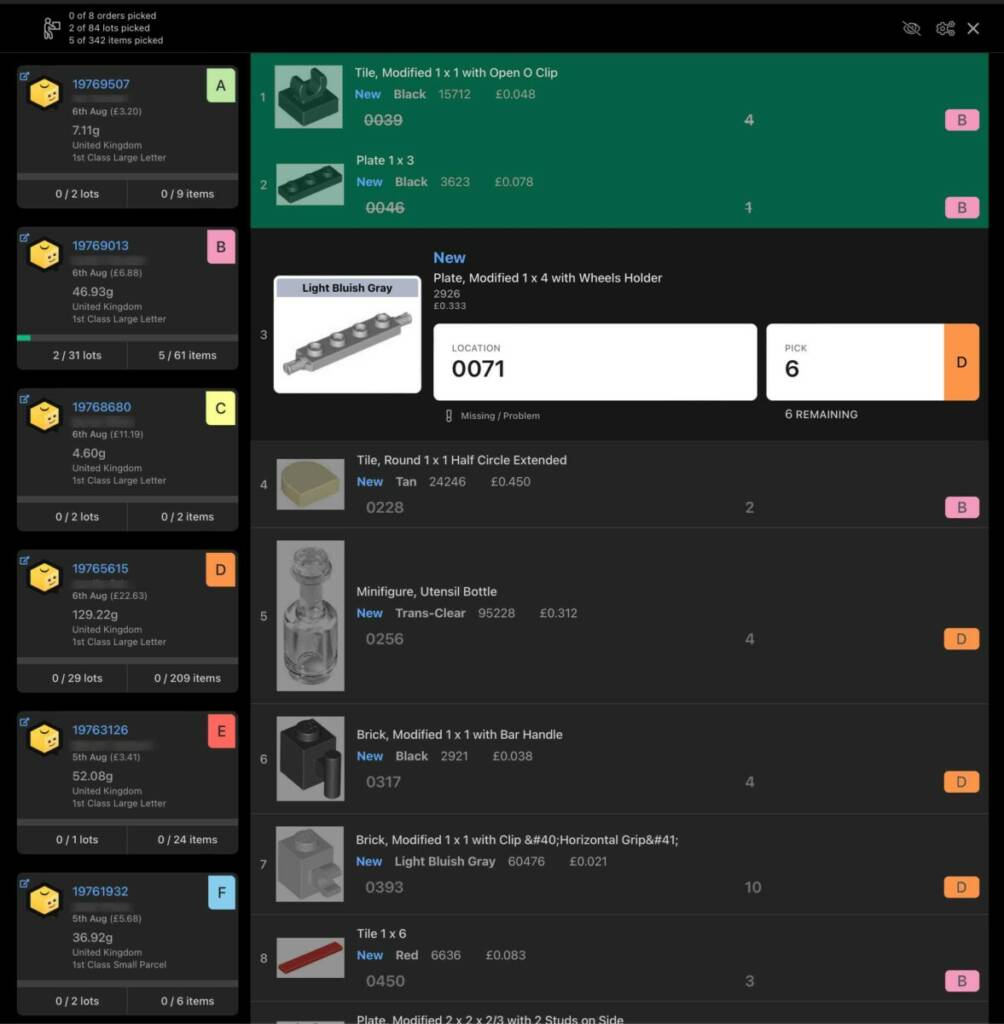
There is also an option for Brick Freedom to automate leaving order feedback. This can be configured to leave a specific phrase as feedback either on receipt of payment, when the order is shipped, or when the order is marked as received by the customer.
Reporting
Brick Freedom includes a fairly comprehensive reporting dashboard which contains various metrics on both your current inventory (lot count, item count & value) and your sales performance. Similar to the Home Screen, there are widgets for Total Sales, Total Sales Income, Sales per Day etc. But now they are joined by other widgets for Total Shipping, Highest Value Item and Largest Quantity Item Sold. More importantly, the metrics can be run for any month in any year.
Support
Brick Freedom is supported directly by the developer within their own discord server. We have found them to be very responsive with issues and there is an active suggestion function where users can suggest new features for future development.
It is also worth noting that Brick Freedom is in continuous active development with new features being added on a regular basis.
Cost
Brick Freedom uses a commission based pricing structure whereby you pay 1% of all sales across both platforms (including shipping). Payment is due upon reaching £5 in commission fees and is billed on the first of each month.
BrickPacker
WARNING!! – We are hearing some concerning reports of Brickpacker having severe issues currently and unfortunately it seems the developer is not responding to their users. As such we can not currently recommend this tool.
Another application which has been around for sometime is BrickPacker. This is also a web application and similarly to Bricksync, its sole purpose is the syncing of inventory between Bricklink and Brickowl.
Whilst it does have an item matching mechanism that allows the user to input a BOID (Brick Owl ID) to match with Bricklink, there are none of the advanced tools that Brick Freedom brings to the table, such as an order picker, metrics or reporting.
The Home Screen
The Home Screen provides a basic table for each platform showing your inventories broken down by type e.g. Instructions, Minfigure, Part, Set etc. Both tables can be compared for discrepancies between each platform.
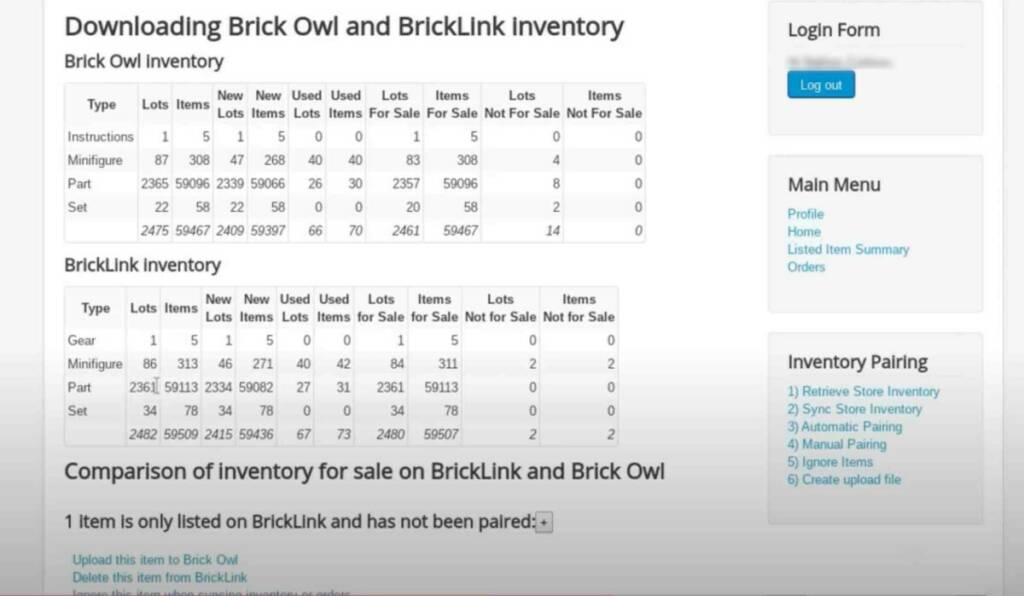
The Home Screen also shows information on items that have not been paired or that have been paired, but have differences that need attention.
Cost
Brick Packer uses a similar commission based pricing model as Brick Freedom similarly charging 1% commission on all sales although this is not charged on shipping. Payment is not required until your balance exceeds $10.
BrickSync
FREE
PROS
- Free
- Stable once installed
CONS
- Requires a machine to be running constantly
- Many commands require a Brickstore file
- Not user friendly
- Updates can be slow for some operating systems
- No official support
Brick Freedom
1% of Sales
PROS
- Remote automated syncing ( no local machine needed)
- Modern User friendly interface
- Excellent Order Picking functions
- Good Reporting tools
- Great support
CONS
- Charging fees on shipping is controversial
- Some user may be uncomfortable in how their data is stored
Brick Packer
1% of Sales
PROS
- Remote automated syncing ( no local machine needed)
- Supported by the developer
CONS
- Somewhat Clunky Workflow / UI
- Lacks additional functionality of main competitor
WARNING!! - We are hearing some concerning reports of Brickpacker having severe issues currently and unfortunately it seems the developer is not responding to their users. As such we can not currently recommend this tool
API’s
Each of the solutions covered here will need to communicate with the Bricklink and Brickowl servers via the use of an API ( Application Programming Interface ) to retrieve data relevant to your store. This is done via the use of something called an API key.
What is an API key?
An API Key is a encrypted string which is used to securely authenticate between two applications so that they can communicate with one another.
API keys should never be shared or made public.
However, not all API keys are created equally. In the case of Briclink the API Key details required for each of the syncing tools consists of four unique strings. The first two are the Consumer Key & the Consumer Secret. These can be used for any application you wish to connect to Bricklink.
The other two strings form part of something called an Access Token and are referred to as the TokenValue and the TokenSecret.
You should create a unique Access Token for each application you wish to connect to Bricklink.
In the case of the Brick Owl API Key, this is a much simpler single string that you will need to provide. You can find this by following the link from the API Documentation at https://www.brickowl.com/api_docs
What about syncing to eBay or WooCommerce
In addition to Bricklink and Brick Owl many sellers also maintain eBay stores, and some have WooCommerce stores or similar on their own websites. It would be amazing if these syncing tools could also synchronize store inventories with these marketplaces. At the time of writing, none of these tools can sync across all of these marketplaces.
Conclusion
The Lego Selling community is well served today with multiple solutions for syncing their inventories, which hasn’t always been the case. There is a solution here for everyone. For those with limited funds or who prefer full control they may want take a look at Bricksync. Just remember you will need a machine running 24hrs a day.
For those who prefer their inventories to be managed for them remotely, without the need for additional equipment, they should look at one of the online solutions. If you want the extra functionality of electronic pick lists you will be further limited in your choice.
Our firm recommendation would have to be Brick Freedom. It has a great feature set, a high uptime rate and good support. All at a reasonable price.

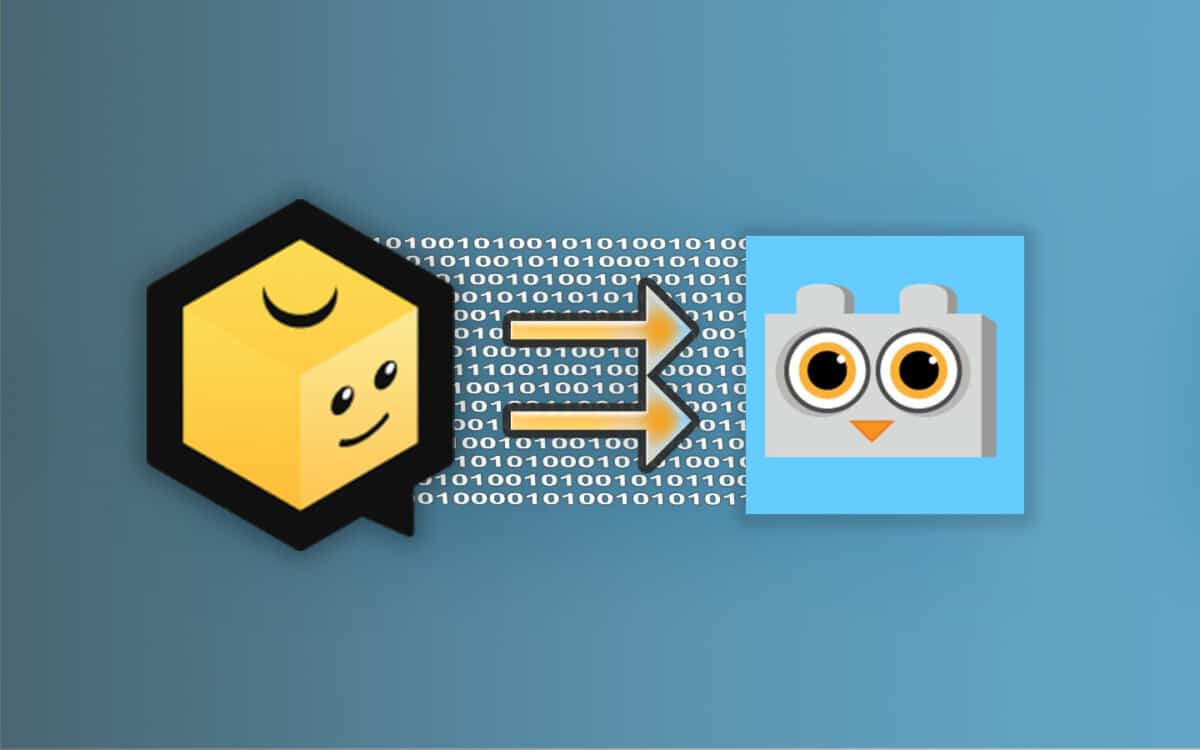

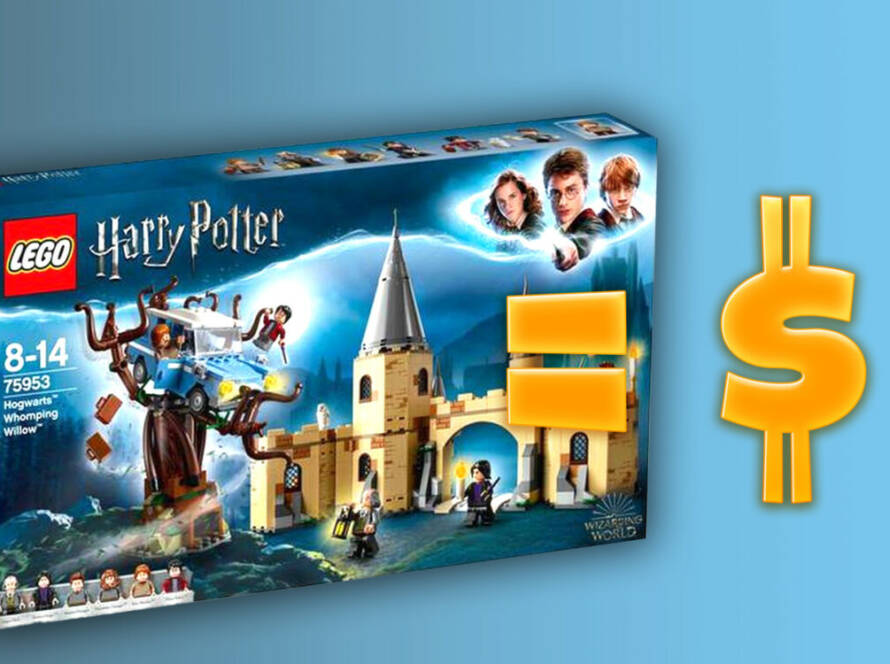
2 Comments
Brick Freedom
Thanks Keith
I have now added documentation https://brickfreedom-docs.netlify.app , I am hoping this will persuade a few people who are a little hesitant with the process.
Keith Bage
Yes I have spotted that and think it is a very useful addition to the platform.